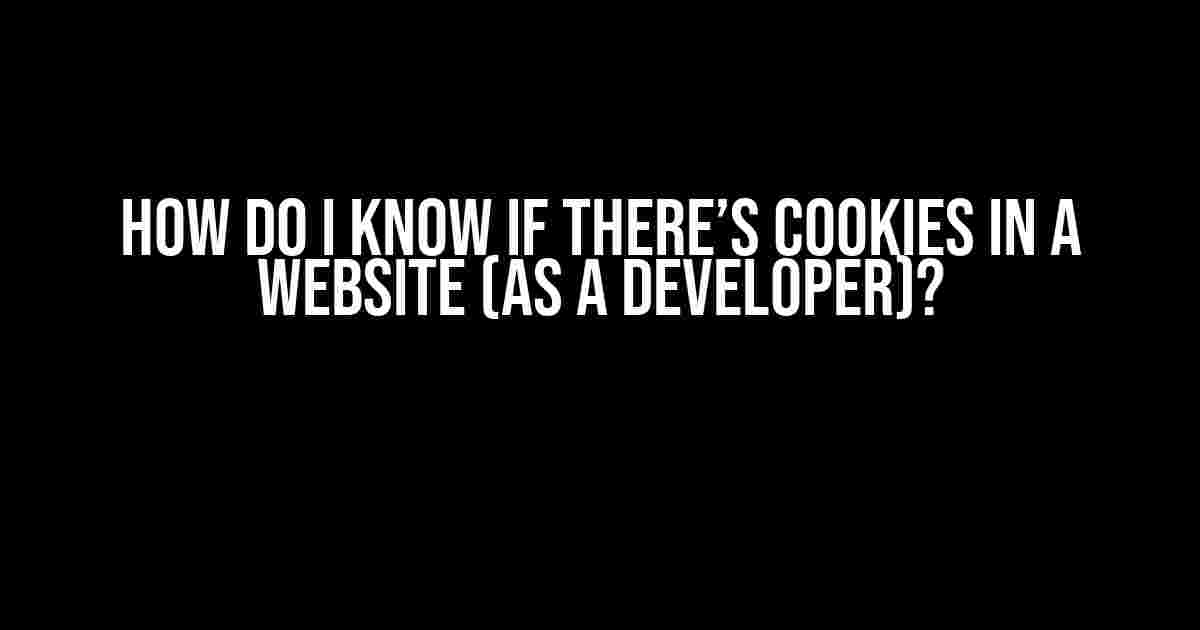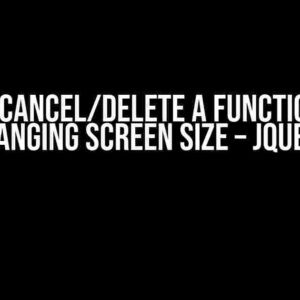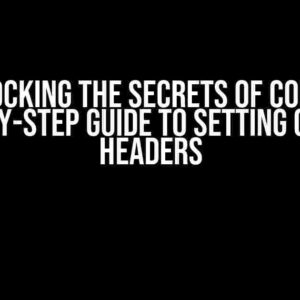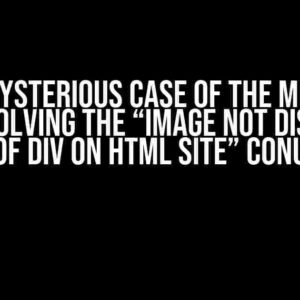As a developer, it’s essential to understand how cookies work and how to identify them on a website. Cookies are small text files stored on a user’s device by a website, containing information such as user preferences, login credentials, or tracking data. In this article, we’ll explore the various ways to detect cookies on a website and provide a comprehensive guide for developers.
Why do I need to know if there are cookies on a website?
Understanding cookies is crucial for several reasons:
- Privacy and security**: As a developer, it’s your responsibility to ensure that your website complies with privacy regulations, such as GDPR and CCPA, which require transparency about data collection and usage.
- User experience**: Cookies can impact website performance, and excessive cookie usage can lead to slower load times and lower user engagement.
- Compliance and auditing**: Identifying cookies on your website can help you prepare for audits and ensure compliance with industry standards and regulations.
Methods to detect cookies on a website
There are several ways to detect cookies on a website, depending on your development workflow and tools. Here are some of the most common methods:
1. Browser DevTools
The easiest way to detect cookies is by using the browser’s DevTools. Here’s how:
- Open the website in a browser (e.g., Google Chrome, Mozilla Firefox).
- Press F12 or right-click on the page and select “Inspect” to open the DevTools.
- Switch to the “Application” or “Storage” tab.
- Look for the “Cookies” or “Storage” section.
- Expand the section to view all cookies stored on the website.
// Example of Cookies section in Chrome DevTools
Cookies (12)
▸example.com
▸ cookie1=value1
▸ cookie2=value2
▸subdomain.example.com
▸ cookie3=value3
2. Cookie Inspector Browser Extensions
Browse extensions like Cookie Inspector or EditThisCookie can simplify the process of detecting and managing cookies. These extensions provide a user-friendly interface to view, edit, or delete cookies.
3. HTTP Request Headers
Another way to detect cookies is by analyzing the HTTP request headers. You can use tools like Postman or cURL to send an HTTP request to the website and inspect the response headers.
// Example of HTTP request headers
GET / HTTP/1.1
Host: example.com
Accept: text/html,application/xhtml+xml,application/xml;q=0.9,image/webp,*/*;q=0.8
Cookie: cookie1=value1; cookie2=value2
4. Server-Side Code Review
If you have access to the server-side code, you can review the code to identify cookie-related functions or libraries. For example, in PHP, you can look for the `setcookie()` function or check the PHP session configuration.
// Example of PHP code setting a cookie
<?php
setcookie("cookie1", "value1", time() + 3600);
?>
5. Automated Cookie Auditing Tools
Tools like Cookiebot or Osano can automatically scan a website for cookies, providing a comprehensive report on cookie usage, including first-party and third-party cookies.
| Tool | Description |
|---|---|
| Cookiebot | Automatic cookie auditing tool for GDPR and CCPA compliance |
| Osano | Cookie scanner and compliance platform for data privacy regulations |
Types of Cookies
There are several types of cookies, including:
- Session cookies**: Temporary cookies that expire when the user closes the browser.
- Persistent cookies**: Cookies that remain on the user’s device after the browser is closed.
- First-party cookies**: Cookies set by the website itself, typically for authentication or personalization.
- Third-party cookies**: Cookies set by external services, such as analytics or advertising platforms.
- Secure cookies**: Cookies transmitted over HTTPS, providing an additional layer of security.
- HttpOnly cookies**: Cookies that can only be accessed by the web server, not by JavaScript.
Best Practices for Cookie Management
To ensure responsible cookie usage and comply with data privacy regulations, follow these best practices:
- Use necessary cookies only**: Only set cookies that are essential for website functionality or user experience.
- Provide transparent cookie notices**: Inform users about cookie usage and provide options for consent or opt-out.
- Implement cookie expiration**: Set cookies to expire after a reasonable period to minimize data collection.
- Use secure and HttpOnly cookies**: Transmit cookies over HTTPS and set the HttpOnly flag to prevent JavaScript access.
- Regularly audit cookie usage**: Periodically review cookie usage to identify and address any issues.
Conclusion
Detecting cookies on a website is a crucial task for developers, ensuring compliance with data privacy regulations and providing transparency to users. By using the methods outlined in this article, you can identify cookies on a website and implement best practices for responsible cookie management.
Remember, as a developer, it’s your responsibility to prioritize user privacy and security. By taking the necessary steps to detect and manage cookies, you can build trust with your users and ensure a secure online experience.
Frequently Asked Question
Wondering how to detect those sneaky cookies on a website as a developer? We’ve got you covered!
Q1: Are there any browser tools that can help me detect cookies?
Ah-ha! Yes, there are! Most modern browsers have developer tools that allow you to inspect and debug cookies. In Chrome, for instance, you can use the DevTools to inspect cookies under the Application tab. Firefox has a similar feature under the Storage tab. These tools will give you a clear view of the cookies stored on a website.
Q2: Can I use JavaScript to check for cookies?
You bet! JavaScript provides the `document.cookie` property, which returns a string containing all the cookies associated with the current document. You can parse this string to detect specific cookies or cookie values. Just remember that this method only works for cookies that are accessible to JavaScript.
Q3: How do I know if a website is using HTTP-only cookies?
Sneaky ones, eh? HTTP-only cookies are set with the `HttpOnly` flag, which means they’re not accessible to JavaScript. To detect these cookies, you’ll need to use the browser’s DevTools or a packet sniffer like Wireshark to inspect the HTTP traffic.
Q4: Can I use a library or framework to help with cookie detection?
Yessiree! There are libraries and frameworks available that can simplify cookie detection. For example, js-cookie is a popular JavaScript library for working with cookies. Some frameworks, like React, also provide built-in cookie management features. These tools can save you time and effort when dealing with cookies.
Q5: Are there any security considerations I should keep in mind when detecting cookies?
You bet your cookies! When working with cookies, it’s essential to ensure you’re not introducing security vulnerabilities. Be mindful of sensitive data storage, cookie tampering, and cross-site scripting (XSS) attacks. Follow best practices for secure cookie handling, and always validate user input to prevent malicious activities.