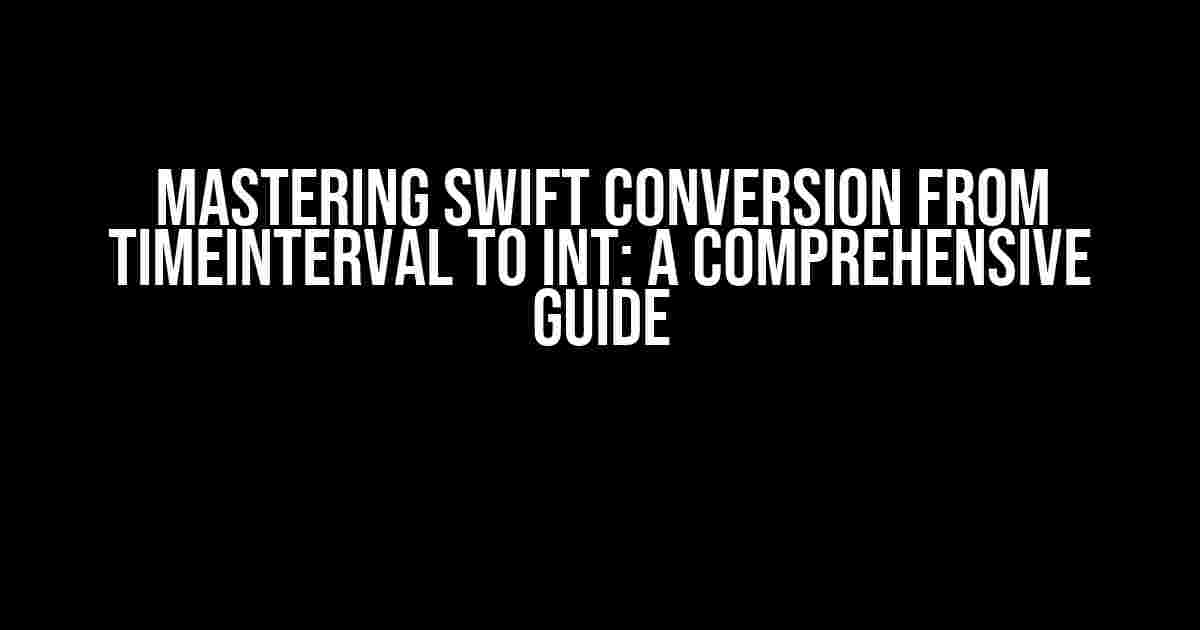Are you tired of getting stuck in the intricacies of Swift’s TimeInterval and Int conversions? Do you struggle to understand the nuances of these data types and how to seamlessly convert between them? Fear not, dear developer! This article is here to guide you through the process of converting TimeInterval to Int in Swift, ensuring you’re well-equipped to tackle even the most complex projects.
What is TimeInterval in Swift?
Before we dive into the conversion process, it’s essential to understand what TimeInterval is in Swift. TimeInterval is a type alias for Double, representing a time interval in seconds. It’s commonly used in conjunction with Date, TimeInterval, and Dispatch sources. In other words, it’s a measure of time in seconds, often used in calculations involving dates, timers, and animations.
typealias TimeInterval = DoubleThe Importance of Converting TimeInterval to Int
So, why do we need to convert TimeInterval to Int? The answer lies in the fact that TimeInterval represents a fractional value, whereas Int is a whole number. When working with dates, timers, or animations, you might need to display the time in a human-readable format, such as seconds, minutes, or hours. This is where Int comes into play.
For instance, imagine building a countdown timer that displays the remaining time in seconds. You wouldn’t want to show the user a fractional value like 10.5 seconds; instead, you’d want to display 10 seconds. This is where converting TimeInterval to Int becomes crucial.
Converting TimeInterval to Int: The Basics
Now that we’ve covered the importance of conversion, let’s dive into the basics of converting TimeInterval to Int in Swift.
let timeInterval: TimeInterval = 10.5
let intValue = Int(timeInterval)
print(intValue) // Output: 10In the code snippet above, we’ve defined a TimeInterval variable `timeInterval` with a value of 10.5. We then use the `Int()` initializer to convert the TimeInterval to an Int. The resulting value is 10, which is the whole number representation of the original TimeInterval.
Rounding TimeInterval to Int: The Nuances
But what if you want to round the TimeInterval to the nearest Int instead of simply truncating it? Swift provides several rounding methods to achieve this.
let timeInterval: TimeInterval = 10.5
let intValue = Int(round(timeInterval))
print(intValue) // Output: 11In this example, we use the `round()` function to round the TimeInterval to the nearest whole number. The resulting Int value is 11, which is the rounded equivalent of the original TimeInterval.
Truncating TimeInterval to Int: Alternative Methods
Aside from using the `Int()` initializer and `round()` function, there are alternative methods to truncate a TimeInterval to an Int.
let timeInterval: TimeInterval = 10.5
let intValue = Int(floor(timeInterval))
print(intValue) // Output: 10In this example, we use the `floor()` function to truncate the TimeInterval to the nearest whole number. Alternatively, you can use the `ceil()` function to truncate the TimeInterval to the next whole number.
let timeInterval: TimeInterval = 10.5
let intValue = Int(ceil(timeInterval))
print(intValue) // Output: 11Common Use Cases for Converting TimeInterval to Int
Now that we’ve covered the conversion process, let’s explore some common use cases for converting TimeInterval to Int in Swift.
- Countdown Timers: As mentioned earlier, converting TimeInterval to Int is essential when building countdown timers that display the remaining time in seconds.
- Date and Time Calculations: When working with dates and times, you might need to calculate the time difference between two dates. Converting TimeInterval to Int helps in displaying the result in a human-readable format.
- Animations and Transitions: In animations and transitions, you might need to calculate the duration of the animation or transition. Converting TimeInterval to Int ensures a smooth and accurate display of the animation duration.
- Game Development: In game development, converting TimeInterval to Int is crucial when dealing with game timers, scorekeeping, or level completion times.
Best Practices for Converting TimeInterval to Int
When converting TimeInterval to Int, keep the following best practices in mind:
- Be aware of the rounding method: Choose the appropriate rounding method (truncation, rounding, or ceiling) based on your specific use case.
- Consider the context: Take into account the context in which you’re converting TimeInterval to Int. For example, in a countdown timer, you might want to display the remaining time in seconds, whereas in a date calculation, you might need to display the result in minutes or hours.
- Use meaningful variable names: Use descriptive variable names to ensure clarity and readability in your code.
- Test your code: Always test your code with various input values to ensure the conversion is accurate and works as expected.
| Method | Description |
|---|---|
| `Int(timeInterval)` | Truncates the TimeInterval to an Int |
| `Int(round(timeInterval))` | Rounds the TimeInterval to the nearest Int |
| `Int(floor(timeInterval))` | Truncates the TimeInterval to the nearest whole number |
| `Int(ceil(timeInterval))` | Truncates the TimeInterval to the next whole number |
Conclusion
In conclusion, mastering the art of converting TimeInterval to Int in Swift is crucial for any developer working with dates, timers, animations, or game development. By understanding the basics of TimeInterval and Int conversions, exploring the nuances of rounding and truncation, and following best practices, you’ll be well-equipped to tackle even the most complex projects with confidence.
Remember, whether you’re building a countdown timer, calculating date differences, or creating an immersive gaming experience, accurate and efficient TimeInterval to Int conversions are essential for delivering high-quality results.
So, go ahead and put your newfound knowledge into practice. Convert those TimeIntervals to Ints with ease, and take your Swift development skills to the next level!
Frequently Asked Question
Get ready to master the art of converting TimeInterval to Int in Swift!
What is TimeInterval in Swift?
TimeInterval in Swift is a type that represents a time interval, which is a duration of time measured in seconds. It’s a type alias for Double, which means it can hold decimal values.
How do I convert TimeInterval to Int in Swift?
You can convert TimeInterval to Int by using the Int() initializer and passing the TimeInterval value as an argument, like this: let intValue = Int(timeInterval). This will truncate the decimal part and give you an integer value.
What happens if I convert a large TimeInterval to Int?
If you convert a large TimeInterval to Int, you might lose precision or even get an overflow error. This is because Int has a limited range, and if the TimeInterval value is too large, it won’t fit in an Int. To avoid this, you can use a larger integer type like Int64 or even better, stick with TimeInterval if you need to work with large time intervals.
Can I use rounded() method to convert TimeInterval to Int?
Yes, you can use the rounded() method to convert TimeInterval to Int, like this: let intValue = Int(timeInterval.rounded()). This will round the TimeInterval value to the nearest integer and then convert it to Int. Keep in mind that this might not always give you the exact integer value, depending on the rounding behavior you need.
Is it safe to convert TimeInterval to Int in Swift?
Converting TimeInterval to Int can be safe if you’re aware of the potential issues, like losing precision or getting overflow errors. Make sure you understand the implications of truncating or rounding the TimeInterval value and handle any potential errors accordingly. In general, it’s a good idea to use TimeInterval when working with time intervals and avoid conversions to Int unless absolutely necessary.